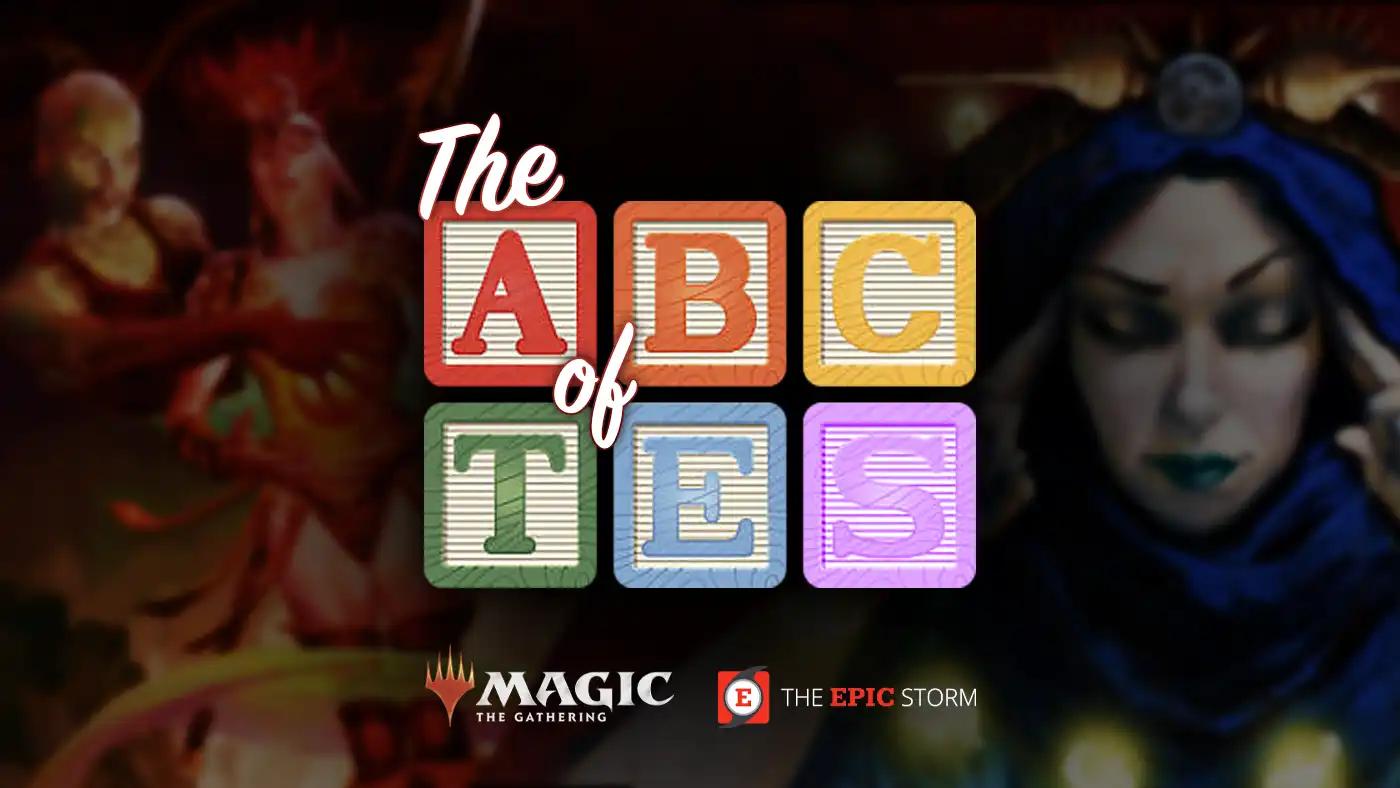While The EPIC Storm might be one of the most powerful and fun decks in Legacy, Legacy is one of the most expensive formats in Magic and finding cards and games can be hard. Magic The Gathering: Online (MTGO) is the best way to play Legacy and solves both problems.
MTGO Events
Despite not having the best looking user interface, MTGO functions in an explicit, plodding manner, letting the user play Magic to its fullest extent. There are events for everyone of all skill levels. The easiest event to enter is the Practice Room. It is a simple queue of players just playing Legacy without any stakes on the line. This is one of the better places to practice the interface and get used to how The EPIC Storm works on MTGO. The most common way to play MTGO is a League. A League is five matches played whenever one wants. It does not have to be all at the same time (unless you’re Bryant Cook) and these do have stakes on the line. The entry is $10, about the same as a local tournament, and going 3-2 lets you come out just ahead! After Leagues, there are Preliminaries, which are scheduled events with four rounds that mostly prize in Qualifier Points for the Magic Online Championship Series events and have an entry fee of $20. Preliminaries tend to be one of the places to prove a deck concept after testing in Leagues, but a lot of players never play them. The more common way to play something with more stakes than a League are the weekend challenges. There are two each weekend and they play as traditional swiss rounds with a Top 8. A $30 entry fee may seem steep, but getting a top 64 gets $15 back and tons of experience. Note that these dollar amounts are translations of MTGO currency and it is possible to “go infinite” and not put any more real dollars into MTGO after an initial investment.
Playing a League every week is like having an online local! I know some players do miss the social aspect of going to a tournament, but if Legacy is not near you or out of your price range, there are options to supplement that. For Leagues, many players watch each other through a platform like Discord and hangout while someone plays. Most coaching works like this, though some coaches prefer recorded gameplay.
If coaching and improving at The EPIC Storm are important to you, MTGO tends to have a higher quality of player to play against as well! Most players are playing cohesive decks with good plans against The EPIC Storm. They are not going to be making the obvious mistakes and opponents not giving up easies opportunities will force you to play better to beat them.
Buying Cards
What good is tons of events if one cannot get cards to play in them? Fortunately, compared to paper Legacy, MTGO Legacy is incredibly affordable. Most decks range from 200 tix to 500 tix. A ticket is the tradable form of a dollar on MTGO. You can buy them directly from Wizards of the Coast for $1, or from other grinders for less. Cardhoarder offers an eight percent cash discount on all orders compared to using tickets. Even with decks being so cheap compared to paper, there is another option to Rent cards through Cardhoarder! One pays 2.5 percent of the total rental limit per week to rent whatever they want. The rental subscription can be paused at anytime there are no cards on loan.
Buying The EPIC Storm
Fortunately for Storm Fans, The EPIC Storm v14.4 clocks in at just under 280 tix at the time of writing of this article. Most cards cost single digit tix such as the dual lands! Vintage Masters is an MTGO-only expansion that was heavily drafted and contained all of the dual lands making duals not the gating factor for digital Legacy. Normally, the most expensive card in TES is [[Lotus Petal]]. Due to reprints in prize boosters, the price of [[Lotus Petal]] has continued to fall. Newcomer [[Urza’s Bauble]] at 20 tix is the most expensive card in TES at the moment. A budget option could be to go back to older versions of the deck and play the six-ticket [[Chrome Mox]].
Playing TES on Magic Online
Beyond the normal MTGO quirks, there are a couple of tricks to playing The EPIC Storm on MTGO that make life much easier. The first action I take at the start of every game is to open my sideboard. Being able to see all of the [[Burning Wish]] targets and be reminded of them helps make sure that all lines are considered. I also make sure that my stops are set correctly with both player’s upkeep and end step. There are lots of things to do in each upkeep such as activating fetchlands or [[Mishra’s Bauble]]. I have my own end step stop because of a [[Marit Lage Token]]. Getting priority after an opponent makes a token and before they untap can be crucial. It does not come up that much, but having the stop prevents just passing through and forgetting to set it in the moment.
The classic Storm MTGO action is to hold priority. Just like in paper, [[Burning Wish]] hold priority, activate [[Lion’s Eye Diamond]] is not the default flow. To hold priority, press the ctrl key before clicking on the card you want to cast. Then, continue to hold it until all costs have been paid and the spell is on the stack. Now, there is a window to take another action or just press the ok button to pass the priority you just held. Paying costs is also slightly complex. MTGO will place a spell directly onto the stack if the perfect amount of mana is floating in your mana pool. This can sometimes color screw you if you expect to have the opportunity to activate more mana abilities before finishing casting the spell. I tend to always float mana before clicking on my cards to cast them just to make sure that I pay exactly the mana I want. It is possible to click on a card and start paying mana until it goes onto the stack, but I do not do this when playing The EPIC Storm.
A small quality of life adjustment to make is to bind the yes and no keys to something within easy reach. Pressing the yes keybind to flip another card is less error prone than clicking the button over and over again when resolving Ad Nauseam.
MtgGoldfish is an invaluable resource for looking up what your opponent has played in the past. By going to www.mtggoldfish.com/player/opponent_name, you can see all of their published decks and get an idea of what they might be playing in a League. Most grinders do this and it is the equivalent of walking around to see the tables at a local or just knowing what people play in the area.
Get Online!
If you are looking for other online resources, the Storm Discord is a great place to ask people about The EPIC Storm, MTGO, Legacy, and a variety of other combo decks in other formats. You can find me on Twitter and on Discord!